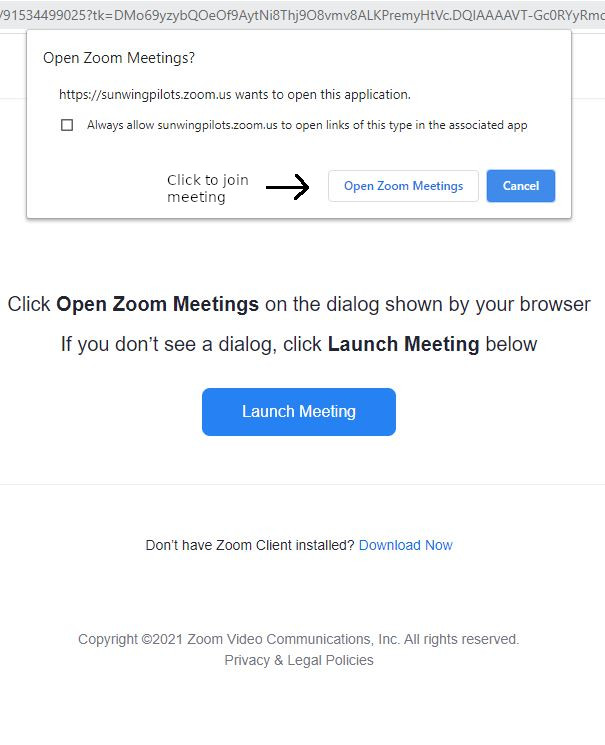Join Zoom meeting
Step 1Click on the registration link received via email from the MEC.
Step 2
Fill out you First name, Last name and Email. These three items are required.
If you think you might need a dial-in number for any reason, except for the countries listed on the registration page, fill in your country required.
This field is optional, but additional dial-in numbers can only be added prior to the meeting start.
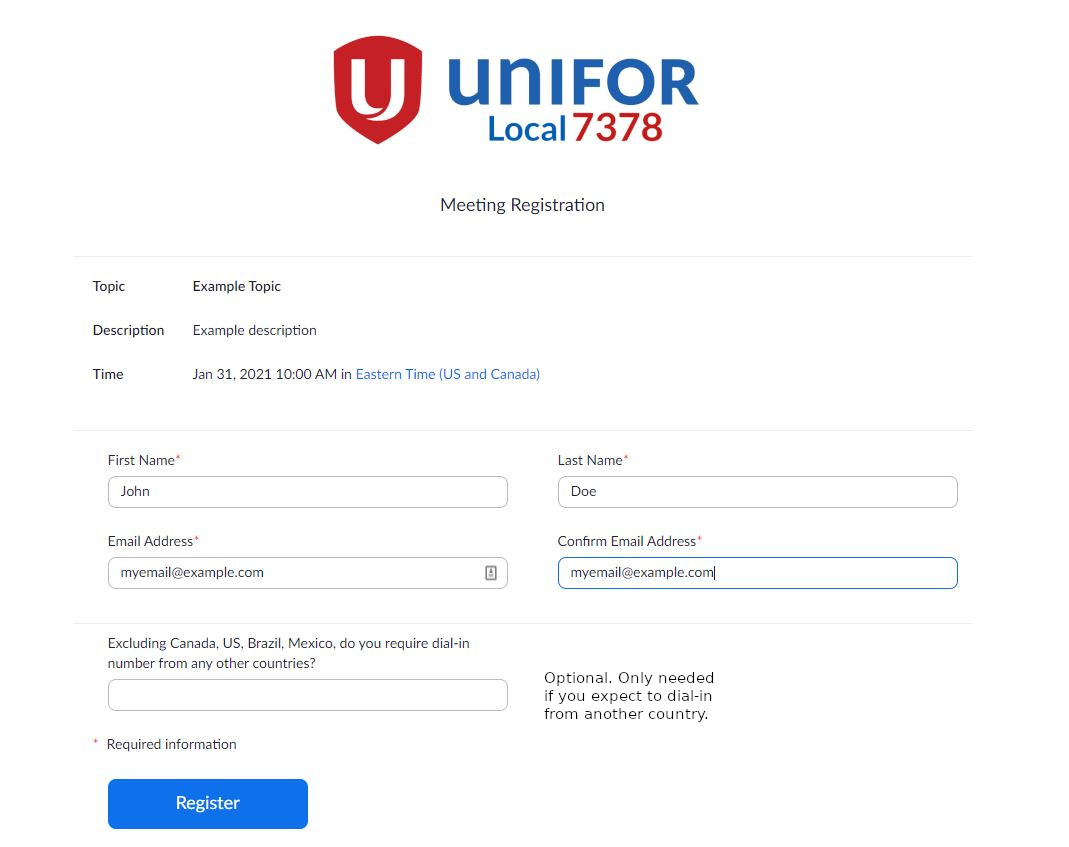
Step 3
Once you have completed the registration, this page will be displayed and your registration will be pending.
No email will be sent until registration has been approved.
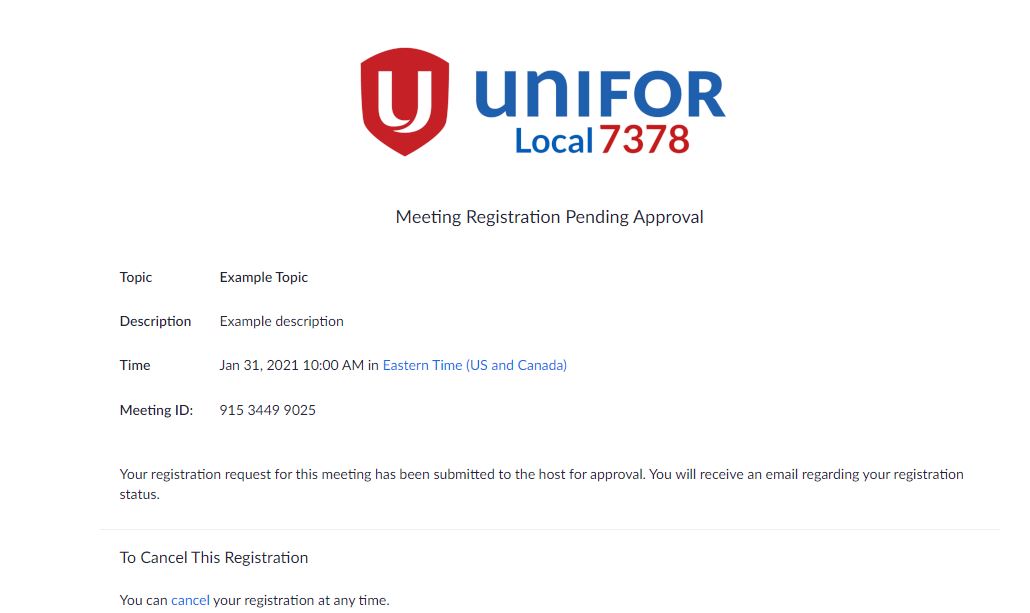
Step 4
Once registration has been approved, you will receive a personalized meeting link to join.
Click Click Here to Join, to join the meeting.
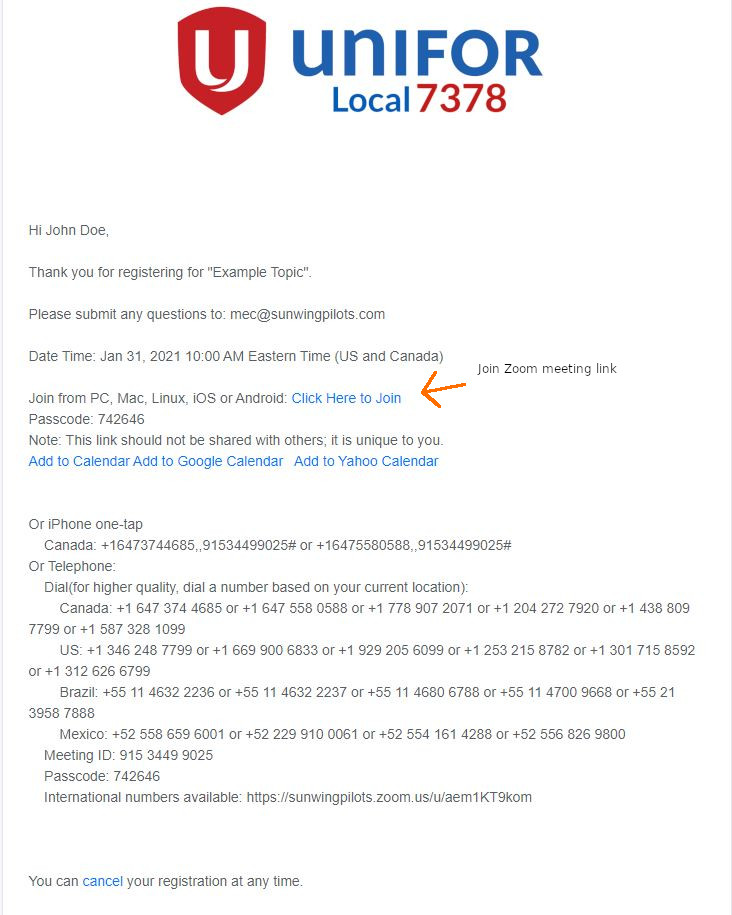
Step 5
Click Open Zoom Meetings to join the meeting.